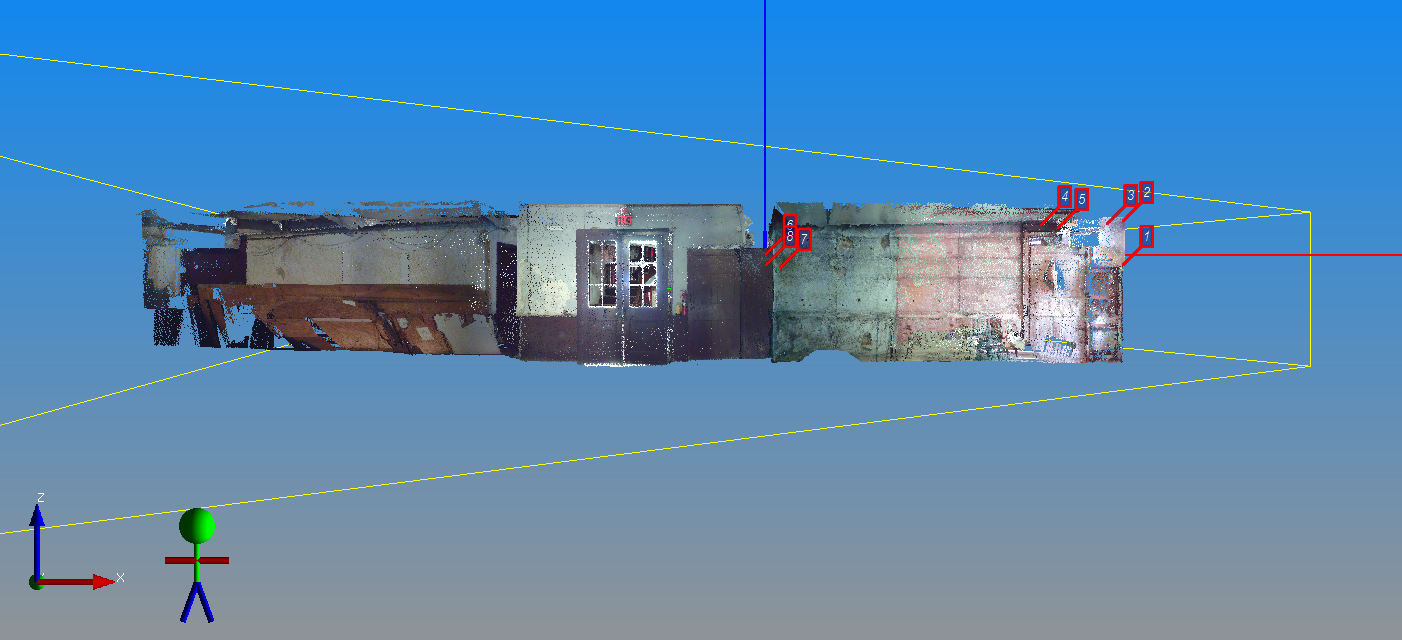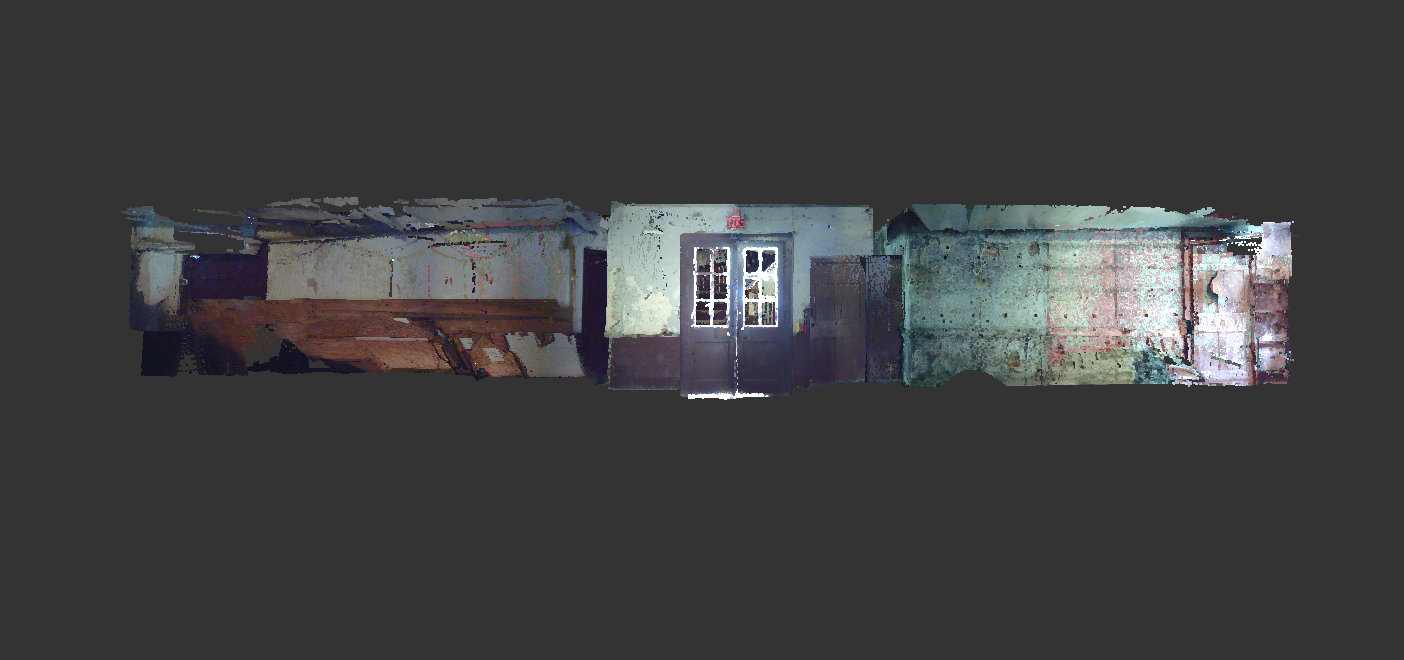FARO SCENE

Before we could truly begin to manipulate our scans in the JRC 3D Reconstructor program by Gexel, we had to process them in FARO SCENE. This program is used to load the scanned data which has been compressed, as well as, apply the color/pictures which were taken simultaneously with the scans. After this was completed, we found it helpful to view the scans in the “Quick,Planar or 3D” modes. This step insured that the images were applied to the scans correctly. By clicking on the Gexel drop down menu, along the top of the screen, we were able to export our scans into JRC 3D Reconstructor. Once “GoToReconstructor” had been checked, we made sure that ALL the scans we wanted to export were checked. After creating a folder to hold our project, we could successfully move on to the JRC 3D Reconstructor program for processing and editing the scans.